How to backup application's data?
But other data, like diaries, todos and stickers, are saved in local database of AwesomeCalendar. So if user wants to keep those data, user has to back up manually. User can backup a local database via iTunes File Sharing.
- Attach your iPhone or iPod touch to your iTunes
- in iTunes, select your iPhone/iPod in the list on the left-hand side
- Go to the Apps tab
- Select the AwesomeCalendar in File Sharing.
- In Awesome Cal Documents box, choose AwesomeCalendar.sqlite and LocalDB.sqlite.
- Select "Save to" button below.
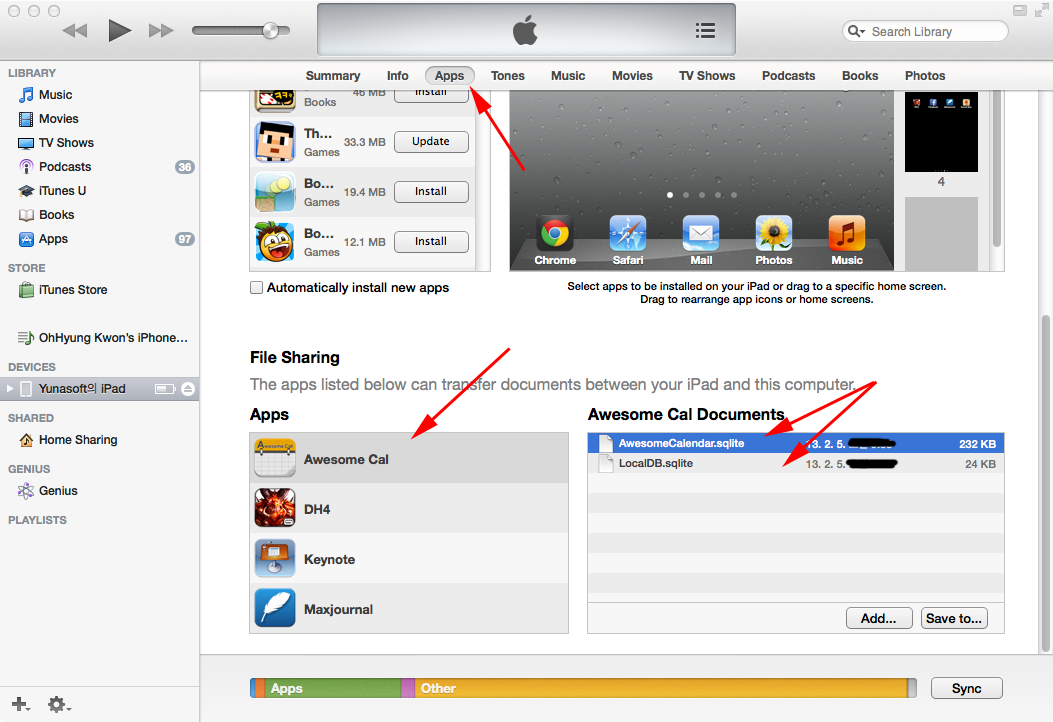
To restore the database,
- Attach new device
- In Awesome Cal Documents box, select "Add..." button above.
- Select "Sync" button.
