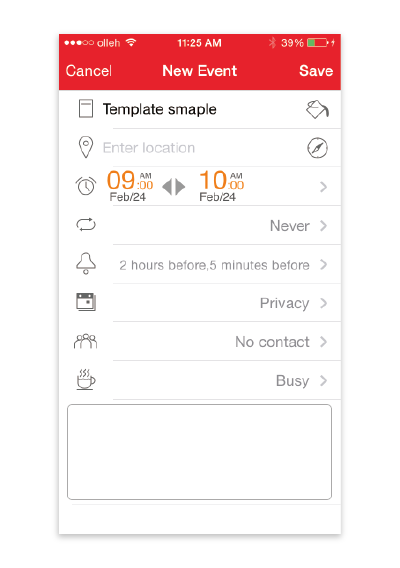How to use the event template?
Click the Add to Template button so then it will be saved at the template list
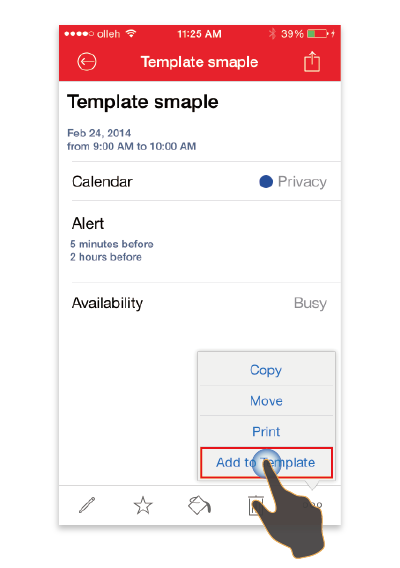
When you create a new event you can use the saved template
Touch the title field so then it brings you the keyboard with Template and Mark star button
Click the Template! so then it will go to the template list page.
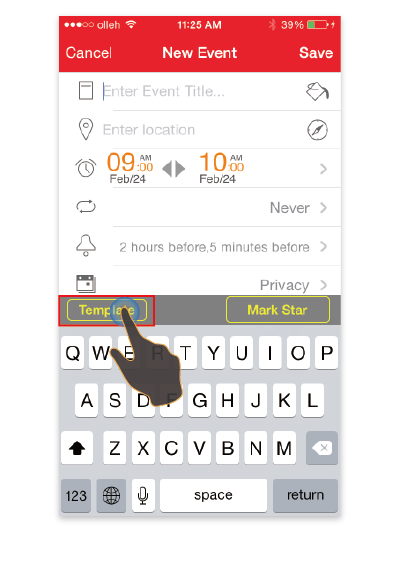
You can see the template you saved in the template list page, click the template so then it will fill the blanks up automatically
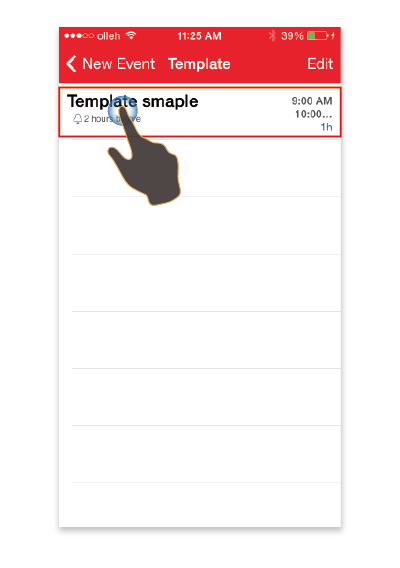
Check out the event settings and save it